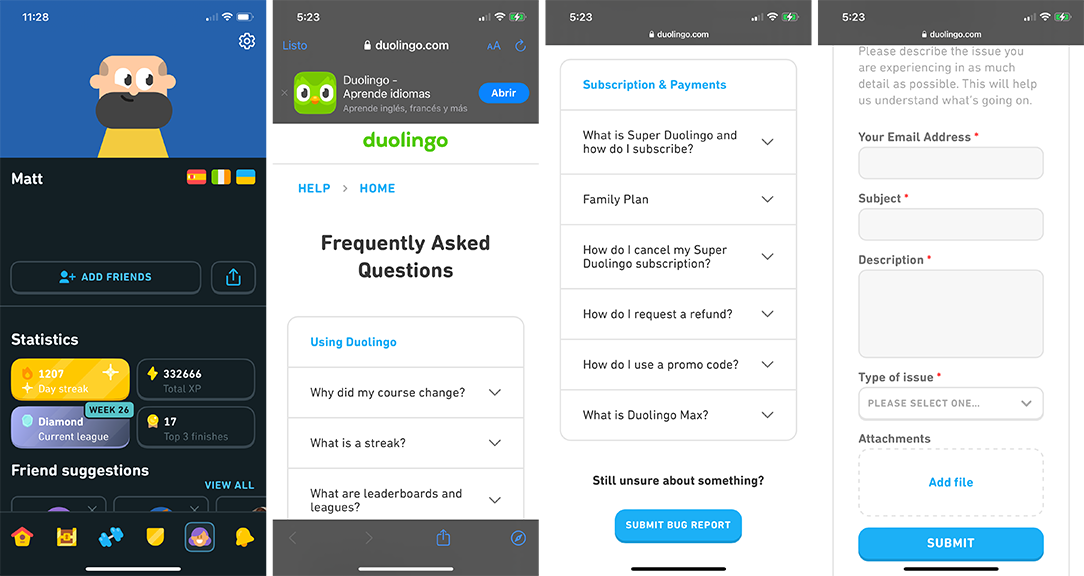Introduction
¡Hola y bienvenidos a todos! This week, I’m drawing on three-plus years of using Duolingo, the popular language learning app, to look at some of the annoyances I’ve encountered along the way. This is not an exhaustive list, as the saying goes, but it is what irks me most. Maybe if enough of us raise these complaints as feedback to Duolingo, they’ll make some updates? I won’t hold my breath, but it’s worth a shot. These are not enough to drive me away from using the app but are certainly (apparently) worth grousing about on the Interwebs. I do subscribe to the app, for transparency, with m’dollars.
Unexpected Major App Changes
Okay, THIS one. Oh, this one! I know for a fact this one has driven paying customers away from the app. Every app needs to go through updates to fix defects and keep up with the times and latest science. Generally, though, major interface updates would be preceded by bells in belfries clanging loudly a “PIRATES ARE COMING!!” signal accompanied by in-app alerts proudly proclaiming the awesomeness of the upcoming changes. Duolingo changed the entire learning path and layout of the application, so it basically became a new app. I got used to the changes in short, but closing the app and waking up the next morning to unexpectedly completely different layouts and behavior was just…Not Cool, Man™. I was quite confused about what had happened. The content is the same, but it is totally reorganized.
Pedantry
One of the things that gets an expletive out of me almost every time is the pedantry embedded in the lesson answers. Especially when the language being learned is one as popular as Spanish. I’ve gotten an answer marked wrong before for typing “Lopez” instead of “López”. Other times, including a pronoun (e.g., ella) in a spot where it’s allowed but not contextually required get marked wrong. And the occasional typo; every other app in the world can detect typos and pop up a “did you mean <this>?” question. Occasionally when I make a typo by typing the adjacent letter (on a phone screen keyboard) Duolingo will accept the answer and alert me that I made a typo. Other times, I get that soul-stealing ding of a missed answer.Here are a couple of examples of the pedantry in action:
Voice to Text
As a follow-on to the pedantry, the voice-to-text within Duolingo makes some strange errors that I don’t always catch before hitting the “Check” button. I’ve tested my speaking in other apps, like DeepL or Google Translate, and those apps have no issues transcribing my speech into the correct text. I’m not sure why Duolingo struggles so much; I thought it used the system voice-to-text, but I’m not sure. I usually move through the lessons rápidamente, and sometimes my old eyes don’t notice incorrectly transcribed words on that small screen. Grr.
Lack of Context
When we engage in conversations, what we say is generally couched within the context of that conversation. In a language with gender context is kind of important. I’ve gotten answers marked wrong for incorrect pronouns. This annoyance has been mitigated somewhat in recent times because Duolingo uses only the word bank in the mobile app for many exercises. But they still get persnickety sometimes when they want “ustedes” instead of “tú”. It’s good to see the alternate forms, and I know this is an issue across language learning. It’s still annoying.
Weird Sentences
If you’ve spent any time at all on Duolingo, you’ve no doubt encountered weird and nonsensical sentences. I couldn’t decide if there’s a rhyme or reason behind these, or if it’s just an AI dreaming fitfully. Sentences such as, “El rey diría que las arañas lo odian.” The king would say the spiders hate him. Or, “¿Qué diría la cuchara a la sopa?” What would the spoon say to the soup? These are just a couple; if you’ve spent any time at all in Duolingo, you’ve surely encountered some really strange sentences. Duolingo says there are good reasons for these; apparently the sentences help with retention. An article from Slate makes similar claims, although the article does point out that the author was unable to find any scientific study to back up the assertions.
Glitches on Lesson Completion
Has anybody else noticed this? Occasionally the app glitches on completing a lesson. This happens to me in the phone app; I don’t think I’ve experienced it in the desktop browser. I’ll be trucking along furiously completing a lesson. I answer the last question and BOOM! I’m all proud and feeling accomplished! I watch the next section of the lesson circle fill in with a sense of fulfillment. And then, BLINK! The app kind of blinks, and my just-achieved triumph is erased from the app! ARGH! This is a frustrating setback when your primary goal is galloping through the lessons! My one consolation is, at least the XP I received are not lost; it’s just the progress I just made. It’s random, nigh impossible to capture it in a screen recording.
Reporting Bugs
Did you know you can report bugs in Duolingo? It’s pretty well buried, though. If you’re in the app, tap Profile button on the bottom task bar. It’s the second icon from the right, next to the bell. In the screen that opens, tap the gear icon in the upper right corner to open Settings. Scroll down to the bottom and tap the Help Center button. This will open an FAQ Web page in a browser window. Scroll all the way down and you’ll find the button for “Submit Bug Report”. They really don’t want you to tell them what’s going wrong! It would be nice to get any feedback on bugs we open, too.
Something Else Went Wrong
One “feature” I use frequently is reporting on lesson questions that have some issue. Things like the audio being unintelligible or my answer being incorrectly marked wrong. Often something goes wrong but the reporting menu doesn’t have a corresponding entry covering the error. But there is a catch-all “Something else went wrong“ entry. For example, if I start speaking on a speaking exercise and the app “finishes” the question before I’ve actually said two words, I’ll use the “Something else…” report. But there’s no way to actually specify what went wrong! It seems a useless exercise if we cannot provide some clue on what the issue was! I’ve opened a bug report on that.
What Else?
There are more annoyances, of course, as with any app. They tend to be pretty low-key, though. If you have your own annoyances, maybe talk about them in the comments below. As with most things, it’s always nice to know we’re not alone!
Next week I’m planning on a “Duolingo Delights” post discussing things I really enjoy about the app. As with the Force and alchemy, there must be balance! And if you get both of those references, let me know in the comments! 😁
Si has estado, ¡Gracias por leer!